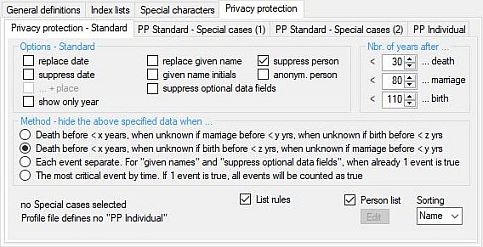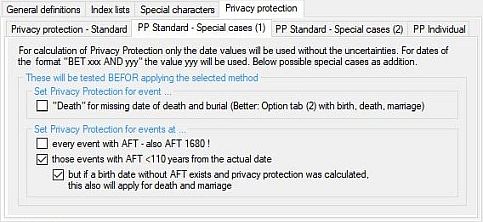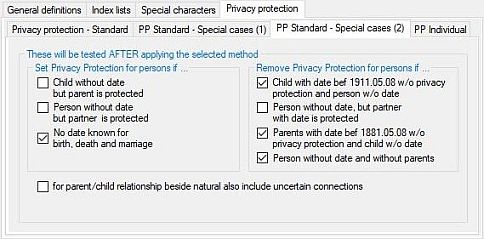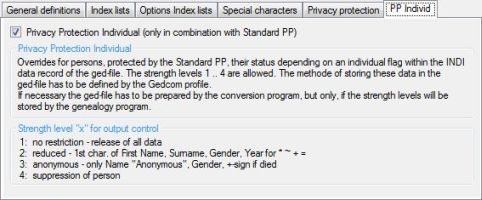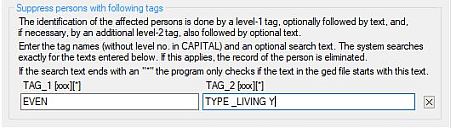Privacy Protection
To assure an optimum Privacy Protection, the OFB and the GSP Reduction offers 2 levels of protection.
- The Standard Privacy Protection criteria, defined by the user, will apply to all persons. Those persons who comply to the criteria will be put to protection.
- The Privacy Protection Individual allows the OFB an individual treatment of every person put to protection by the Standard Privacy Protection process. This offers the capability to allow a different sharpness of the publication of the persons data, as long as individual agreements, normally in writing, about the publication have been established with the persons concerned. This agreement may stepwise relax or sharpen the Standard Privacy Protection results.
- Independent of this, there is also the option Suppress Persons to exclude undesired persons regardless of data protection functions. This requires a clear identification in the INDI data record. INDI data records with these tags are already eliminated during importing the ged-file.
Standard Privacy Protection
|
|
By the Standard Privacy Protection the criteria for the valid regulations according the laws of the individual countries can be defined with the following screen.
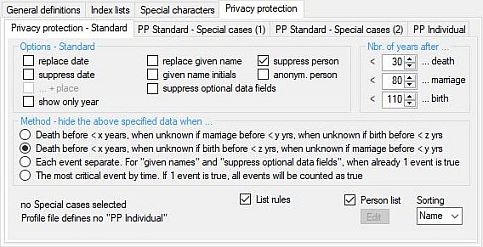
- Select the desired options for the restrictions of output. For "suppress ..." no output will be provided, for "replace .." and "anonym ..." a substitute text can be defined by the naming screen. The default is "living" resp. "Anonym". "Anony" is equivalent to the code "3" of the "PP Indivudual".
- The selected years are the limit for protection, where value "0" means no testing for the affected date value.
- Now the desired special cases for the standard privacy protection may be selected. These affect the state of the respective events.
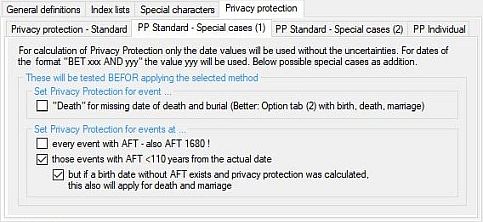
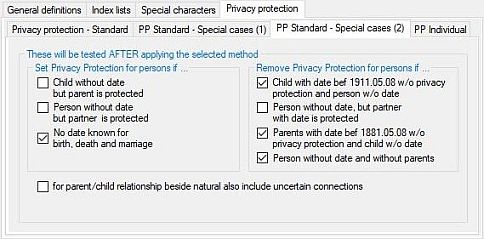
- One of the 4 possible methods of the 1st tab for testing has to be choosen. These combine the results of the events of above checking.
- A list of names containing all persons protected may be created. The list includes in addition to the names the DB-Id nbr., the date values and the strenght value for testing.
The calculation of the Privacy Protection will be done in following sequence:
- The dates of the events birth, death and marriage will be checked against the defined years values. All date uncertainties will be skipped and in case of BET xxx AND yyy the yyy will be used. If the date for birth resp. death is missing, the date for christening resp. burial will be used, if existing.
- If defined, now the selected options of the special cases will be calculated. These are only related to the respective event.
- Finally the results of the events will be combined according the selected methode.
Privacy Protection Individual
|
|
The following screen allows the selection of this checking and includes further notes for information.
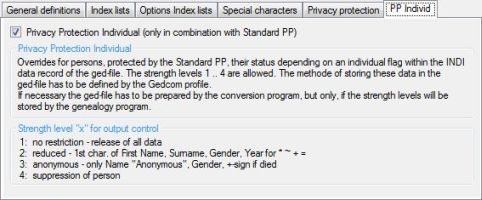 As the name indicates, this is an individual person related protection. This requires appropriate information for the concerned person within the ged-file. This information is a code, defining the strength of the protection. Available are 4 values "1" .. "4", whose meaning is described in above figure.
As the name indicates, this is an individual person related protection. This requires appropriate information for the concerned person within the ged-file. This information is a code, defining the strength of the protection. Available are 4 values "1" .. "4", whose meaning is described in above figure.
Only persons protected by the standard protection rules will be checked for this indicator. The individual privacy protection indicator will overrule the standard result. Persons not protected by the standard process will not be tested for the individual indicator.
Establish capability in the Genealogy Programs
These code values are included in no standard and there is no Genealogy program, providing an entry field for this data. However most programs allow the definition of so called "user defined" events or facts. Create such an "event" within your program and name it e.g. "PP-Individual". Now you can enter the values "1" .. "4" for the concerned person to the program.
Transfer to and processing by the OFB
At first export the data to a ged-file.
To prepare the processing by the OFB the "Gedcom Profile" file (ogp-file) has to be adjusted by the "Gedcom Profile" program for the new data field. Start the program and load your ogp-file. Mark at the main screen at tag "General" the "Privacy Protection Individ" box und open the tab "Privacy Protection Individ". Select the methode, which applies to the representation of the data field within the ged-file. If necessary you have to open the ged-file by a text editor to get this information. After selection of the methode you have to adjust the text fields according to your ged-file. Finally save the ogp-file for further use by the OFB. In case of multiple files proceed for each file as described.
This can be used to exclude undesirable persons for OFB and GSP Reducer, regardless of data protection functions. The unique identifier for the INDI data record must be defined in the following group box. This is located in the "Output Options" screen, "Content (2)" tab for the OFB and in the "Deselect" tab for the Reducer.
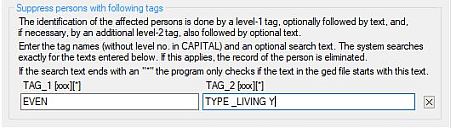
INDI data records with these tags are already eliminated when importing the ged-file. The number and IDs of the relevant data records are listed in the log file.
The search of the records concerned is carried out by means of a level-1 tag, optionally with subsequent text, and, if necessary, by means of an additional level-2 tag, also with optional subsequent text. Enter the tag names (without level no. in CAPITAL) and an optional search text. The system searches exactly for the texts entered. The search is case sensitive. In both cases the search text may end with an "*". In this case, it is only checked whether the text in the ged file begins with this specified text, regardless of the content of the rest of the text.
© 2011-2026, Diedrich Hesmer, Herrenberg (DE) - last updated
|
|