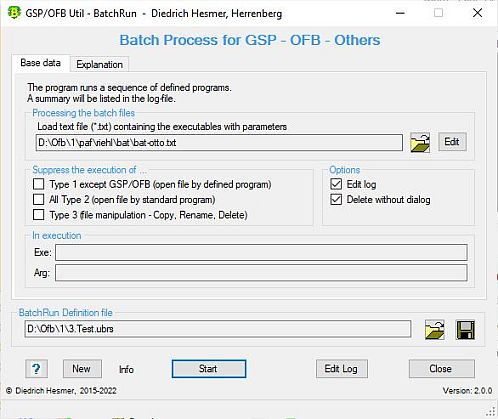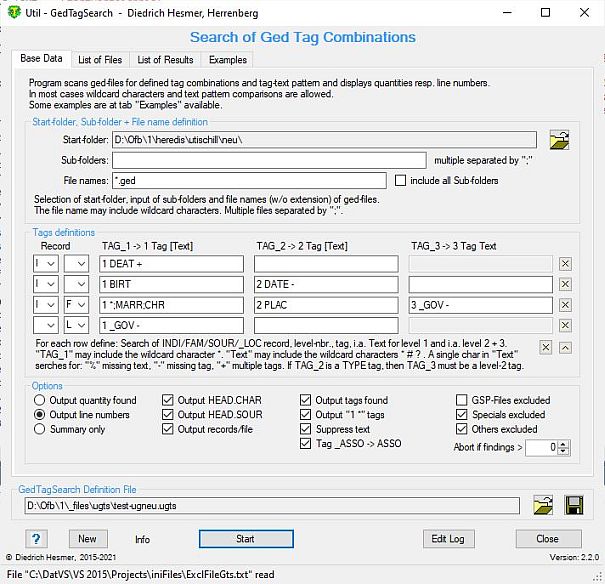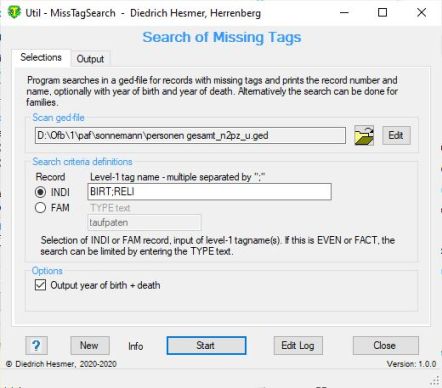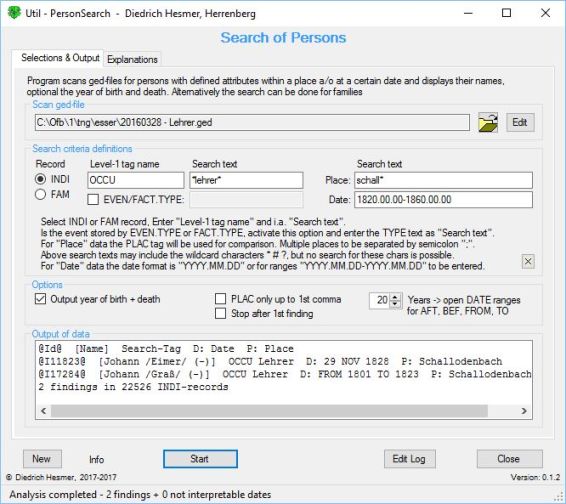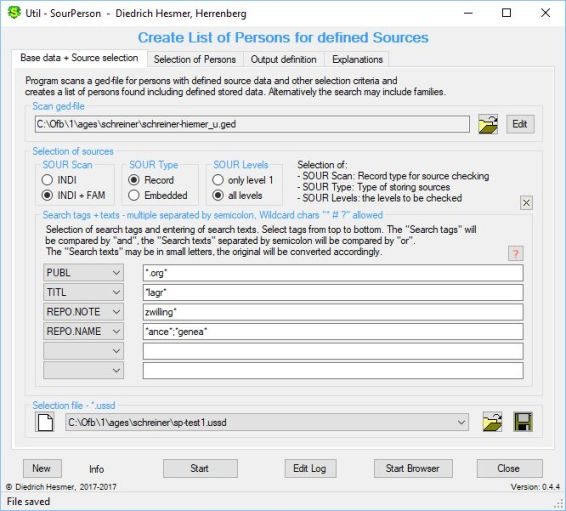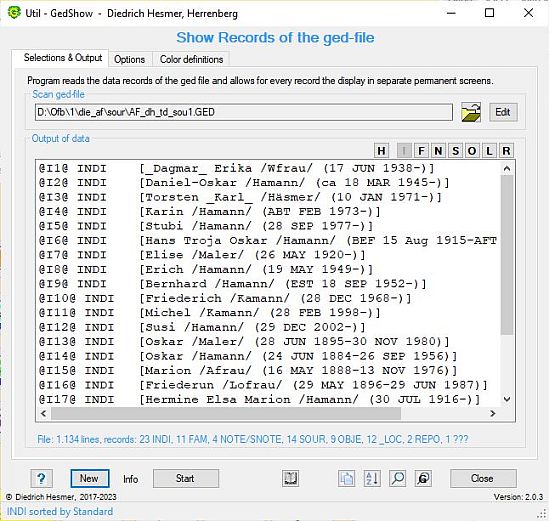GSP/OFB - Utility Programs
To support the processing of GEDCOM-files by the GSP- and OFB programs following "GSP/OFB Utility Programs" have been created:
System requirements
The programs require the installation of the software packages "OFB bundle" or "GSP". In addition, a valid license must exist on the PC.
The programs have been written using "Microsoft Visual Studio Express 2015".
Installation & Update
The programs are without their own installation routine. The installation has to be done manually by the following steps:
- Load the respective exe file from the Download area onto your PC.
- Copy the exe-file into the program folder of the already installed OFB- resp. GSP-program package.
If after starting the Start Center no button shows up to start the program at the lower area, see the description of "Additional Buttons" in the user guide of the start center.
Update
An update to a new version has to be done similar to the installation, but without creating a new shortcut.
Program start
The program starts by the appropriate button of the start center, by clicking the shortcut or by calling the exe-file.
Program description
These can be found below as a link to the corresponding pdf-file at the end of each program.
Licensing & Copyrights
The same copyright and license conditions are valid for the "GSP/OFB - Utility Programs" as defined in the OFB resp. GSP - User Guide - part 1.
These programs will only start with a GSP resp. OFB bundle license.
BatchRun - Sequential processing of Programs & Commands
|
|
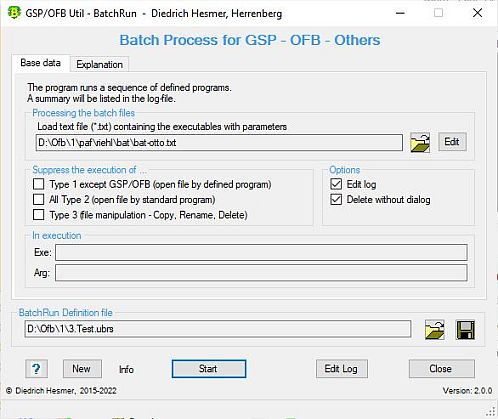 The program allows a sequential processing of consecutive GSP- and OFB program runs. Further programs like browser or MS Word or Excel can be started in addition to process the resulting files of the GSP- or OFB program runs. Data-files may be copied, renamed or deleted. The program should support you when recurring sequences of program calls are required, e.g. after entering new data into the Genealogy program and their Gedcom export.
The program allows a sequential processing of consecutive GSP- and OFB program runs. Further programs like browser or MS Word or Excel can be started in addition to process the resulting files of the GSP- or OFB program runs. Data-files may be copied, renamed or deleted. The program should support you when recurring sequences of program calls are required, e.g. after entering new data into the Genealogy program and their Gedcom export.
In many cases it is required to correct or modify the ged-files after their export by the Genealogy program before the OFB will create a one-place-study, a family book or anchestry report. When this sequence is required repeatedly, e.g. to consider new data, "BatchRun" will simplify this.
For a more detailed description and for the program see the download area.
GedTagSearch - Search of Gedcom Tag Combinations
|
|
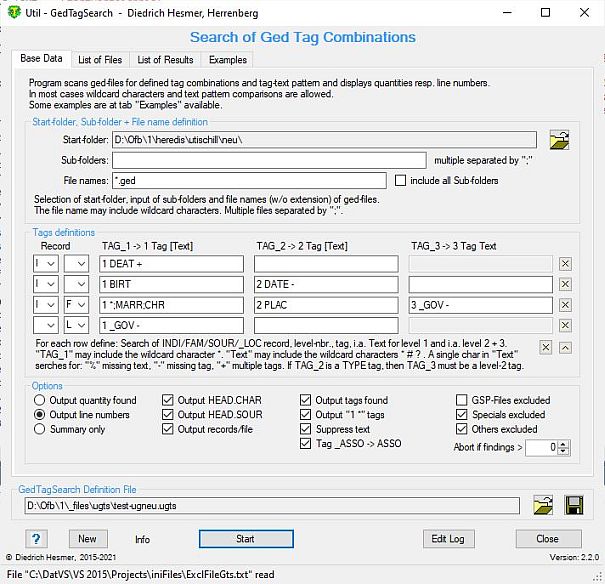 This program scans ged-files according defined tag-text-patterns. INDI, FAM, SOUR and/or _LOC records will be scanned. Depending on the option, detail data such as the names/families found with or without the tags with their texts found, the line numbers of the ged file and the number of findings will be listed. The scan can run up to 3 tag levels.
This program scans ged-files according defined tag-text-patterns. INDI, FAM, SOUR and/or _LOC records will be scanned. Depending on the option, detail data such as the names/families found with or without the tags with their texts found, the line numbers of the ged file and the number of findings will be listed. The scan can run up to 3 tag levels.
It is also possible to search for specific missing tags, for multiple existing tags or for missing text after defined tags.
A log file is created during processing, which can be opened with any text editor.
For a more detailed description and for the program see the download area.
MissTagSearch - Search of missing Gedcom Tags
|
|
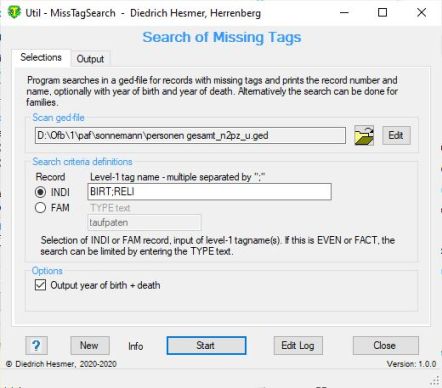 This program searches in a ged file for records with defined missing tag names. INDI or FAM records may be scanned. For records found the names will be listed, optional with year of birth and death, and the missing tag name(s). In one run, several level 1 tags to be searched for can be defined, separated by semicolons ";". If EVEN or FACT is defined, a corresponding TYPE text (always converted to lower case) can be specified. By clicking on a line in the output list, the corresponding record is displayed in a separate screen.
This program searches in a ged file for records with defined missing tag names. INDI or FAM records may be scanned. For records found the names will be listed, optional with year of birth and death, and the missing tag name(s). In one run, several level 1 tags to be searched for can be defined, separated by semicolons ";". If EVEN or FACT is defined, a corresponding TYPE text (always converted to lower case) can be specified. By clicking on a line in the output list, the corresponding record is displayed in a separate screen.
A log file is created during processing, which can be opened with any text editor.
For a more detailed description and for the program see the download area.
PersonSearch - Search of Persons
|
|
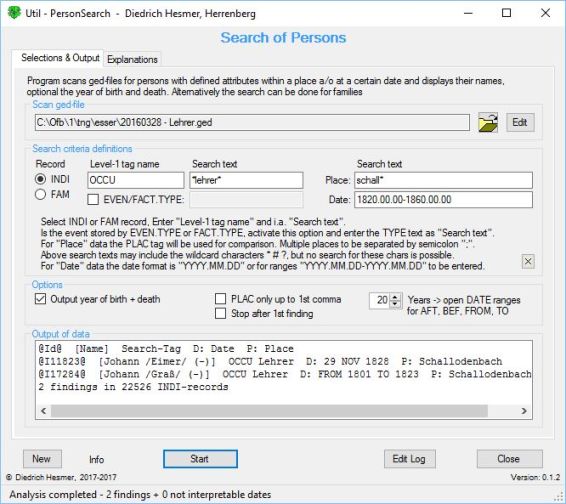 Program scans ged-files for persons with defined attributes (e.g. occupations) within specified places and/or at a certain date or date ranges. INDI or FAM records may be scanned. The names found will be listed including place and date, optional with year of birth and death. As speciality of the program date ranges can be considered during analysis. Therefor the program can give the answer a.o. "who was mayor in Boston on August 15th 1825".
Program scans ged-files for persons with defined attributes (e.g. occupations) within specified places and/or at a certain date or date ranges. INDI or FAM records may be scanned. The names found will be listed including place and date, optional with year of birth and death. As speciality of the program date ranges can be considered during analysis. Therefor the program can give the answer a.o. "who was mayor in Boston on August 15th 1825".
A log file is created during processing, which can be opened with any text editor.
For a more detailed description and for the program see the download area.
SourPerson - Search of Persons with defined Source data
|
|
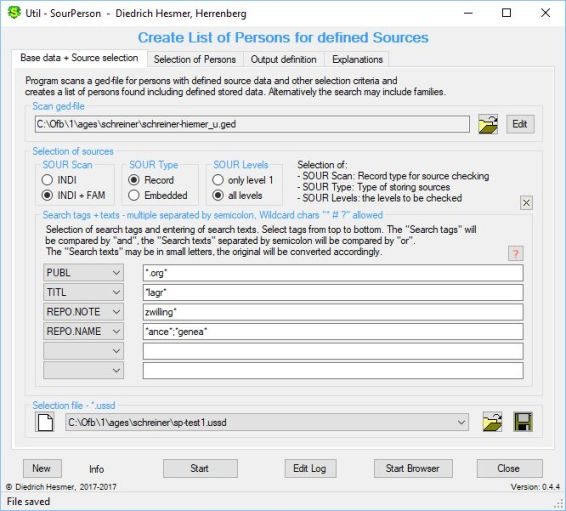 This program scans a ged file for persons with defined sources data and other criteria for the person selection and creates a html file of the persons found with the desired data. In a run, the sources of INDI and, optionally, FAM records can be scanned. Persons with at least 1 SOUR structure (data record or embedded data) matching all defined SOUR search criteria and which additionally meet all defined search criteria for the person selection will be listed. Records that do not contain all defined tags and criteria are ignored.
This program scans a ged file for persons with defined sources data and other criteria for the person selection and creates a html file of the persons found with the desired data. In a run, the sources of INDI and, optionally, FAM records can be scanned. Persons with at least 1 SOUR structure (data record or embedded data) matching all defined SOUR search criteria and which additionally meet all defined search criteria for the person selection will be listed. Records that do not contain all defined tags and criteria are ignored.
A log file is created during processing, which can be opened with any text editor.
For a more detailed description and for the program see the download area.
GedShow - Show Records of the ged-file
|
|
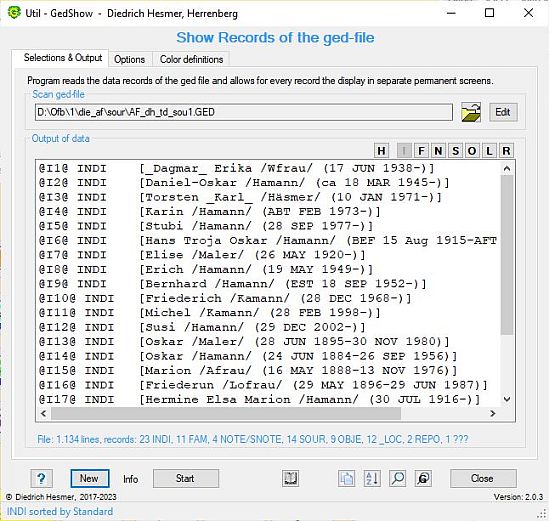 This program allows the display of records of the ged-file in separate permanent display screens.
This program allows the display of records of the ged-file in separate permanent display screens.
The ged-file will be read and split into their data records. These records are stored separately. As required they can be displayed in separate screens, as described below. Multiple screens can be shown on the display next to each other for viewing and comparison. They can be moved on the display and the size can be changed as desired.
Alternatively to display a complete data record, the heads (1st line) of all data records can be displayed, in which a selected data record is used as a reference. Texts and backgrounds can be displayed in color for better differentiation of data record types and tags.
The data can only be viewed, but not modified and re-stored. No log file is created.
This program can be called by the OFB, the GSP, Map and Special programs by clicking with the right mouse button on the respective "Edit" buttons for the ged files, whereby the ged file is loaded automatically.
A more detailed description here: GedShow_e.pdf.
Note: This program is part of the OFB, GSP and Map packages and does not need to be installed additionally.
|
© 2016-2021, Diedrich Hesmer, Herrenberg (DE) - last update
|
|
All brand marks are trademarks or registered trademarks of their respective owners.