The programs listed below I'm using for working with Gedcom and other text files. It should be a short overview and an orientation guide for you.
Text editor "Notepad++" |
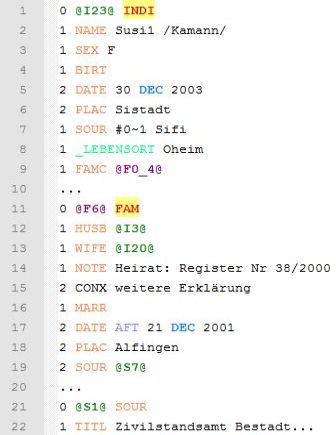
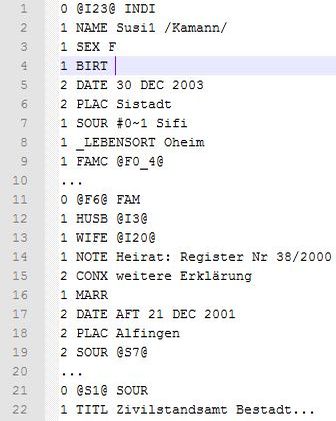 "Notepad++" is an Open-Source-Editor for various languages. The editor is free of charge with a high functionality and supports a variety of "Program Languages" by a colored "Syntax" representation.
"Notepad++" is an Open-Source-Editor for various languages. The editor is free of charge with a high functionality and supports a variety of "Program Languages" by a colored "Syntax" representation. To allow a clear and simple representation of the Gedcom files, I've created a Gedcom syntax definition where the tags and parts of the attribute text are displayed in different colors. See adjacent figures with and without syntax coloring. The colors used are:
File comparison by "DiffMerge" |
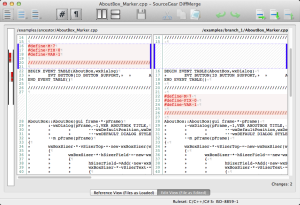
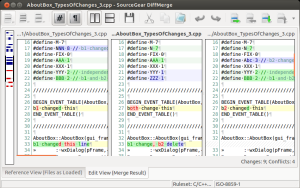 "DiffMerge" is an application to visually compare and merge files and folders on Windows, OS X, and Linux. It can be used free of charge, but the program asks users to register the product for a small fee and it is distributed by "SourceGear, LLC", USA. The program offers 3 main functionalities:
"DiffMerge" is an application to visually compare and merge files and folders on Windows, OS X, and Linux. It can be used free of charge, but the program asks users to register the product for a small fee and it is distributed by "SourceGear, LLC", USA. The program offers 3 main functionalities:
By this very fast modifications by the Gedcom Conversion program resp. Reduction program may be checked by a comparison of the original file and the converted file. If you would like to compare 2 other Gedcom files, I recommend to resort them by the Gedcom Sorting program to get an adjusted sequence.
On request you'll find the program and further details at the Homepage of SourceGear DiffMerge ![]() .
If the program is installed, the Conversion program, Reduction program and several GSP Specials have a button at the upper right resp. the lower area of the main screen by which the file comparison can be started directly.
.
If the program is installed, the Conversion program, Reduction program and several GSP Specials have a button at the upper right resp. the lower area of the main screen by which the file comparison can be started directly.
File comparison by "WinMerge" |
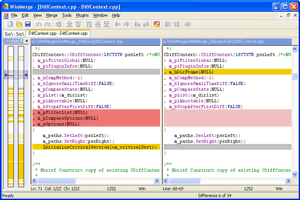 "WinMerge" is an Open-Source program for various languages. The program is free of charge with a high functionality.
"WinMerge" is an Open-Source program for various languages. The program is free of charge with a high functionality.
It displays the differences of 2 files at side-by-side screens colored line-by-line and allows a moving/copying of lines between the screens or a modification of text phrases within a screen.
Furthermore also 2 directories may be compared and the files moved or copied.
By this very fast modifications by the Gedcom Conversion program resp. Reduction program may be checked by a comparison of the original file and the converted file. If you would like to compare 2 other Gedcom files, I recommend to resort them by the Gedcom Sorting program to get an adjusted sequence.
On request you'll find the program and further details at the Homepage of WinMerge ![]() .
If the program is installed, the Conversion program, Reduction program and several GSP Specials have a button at the upper right resp. the lower area of the main screen by which the file comparison can be started directly.
.
If the program is installed, the Conversion program, Reduction program and several GSP Specials have a button at the upper right resp. the lower area of the main screen by which the file comparison can be started directly.
Screenshots by "Snipping Tool" |
A detailled description can be found in the Microsoft article number 13776 Use Snipping Tool to capture screenshots ![]() .
.
PDF-Reader "Foxit Reader" |
On request you'll find the program and further details by the Homepage of Foxit Software ![]() . After installation you can switch to different languages.
. After installation you can switch to different languages.
Printer driver "FinePrint" |
On request you'll find the program and further details by the Homepage of FinePrint ![]() .
.
© 2005-2025, Diedrich Hesmer, Herrenberg (DE) - last update