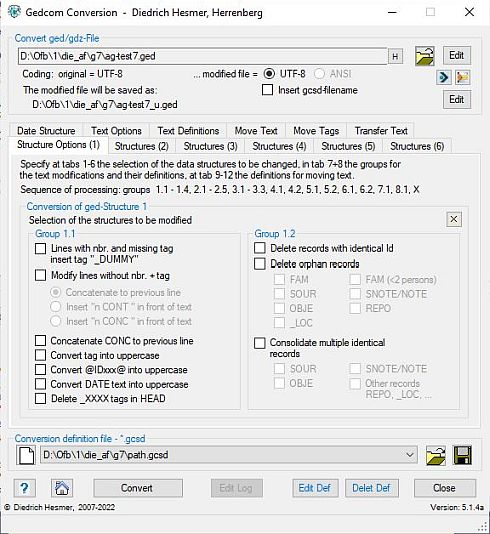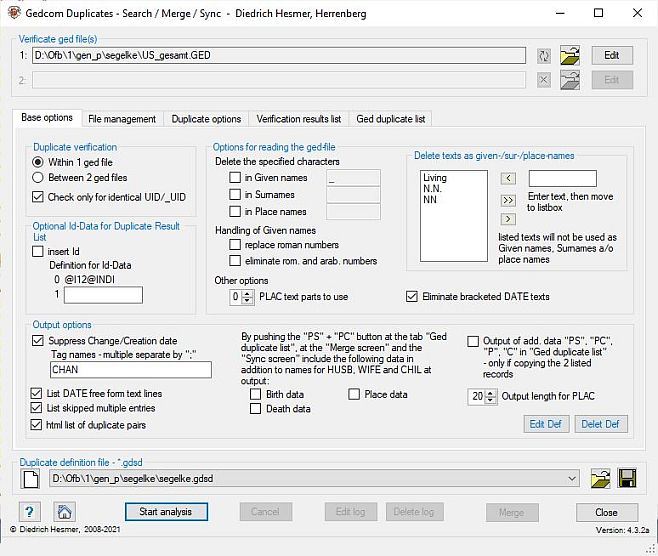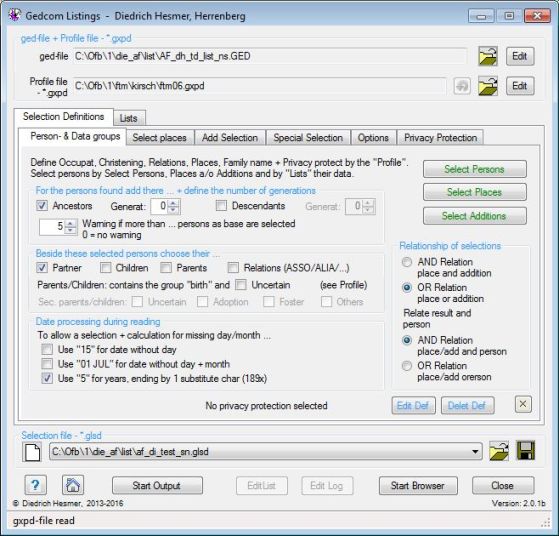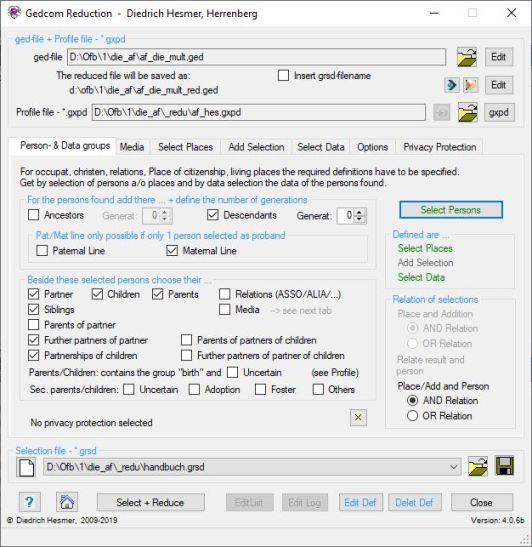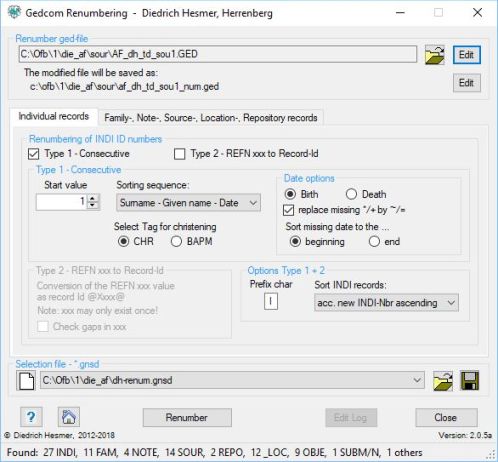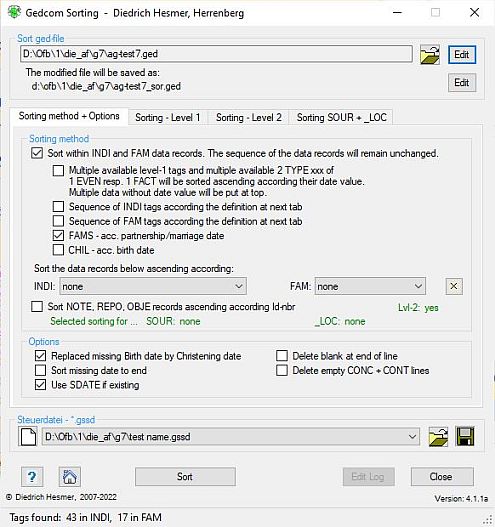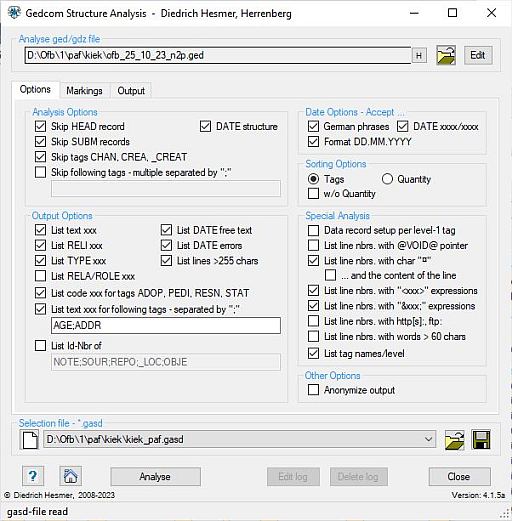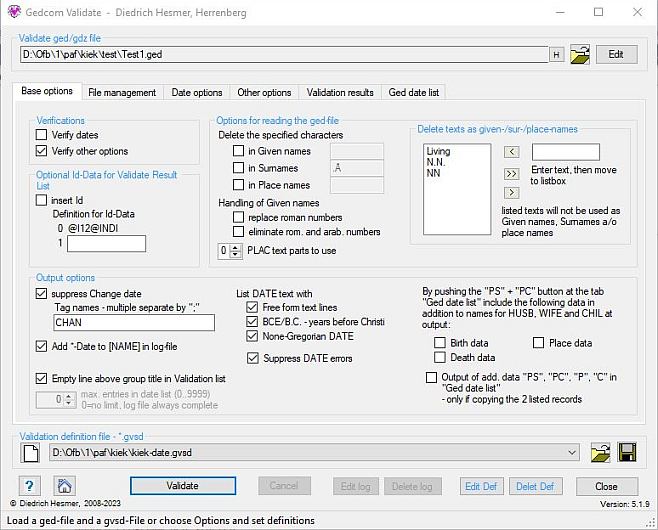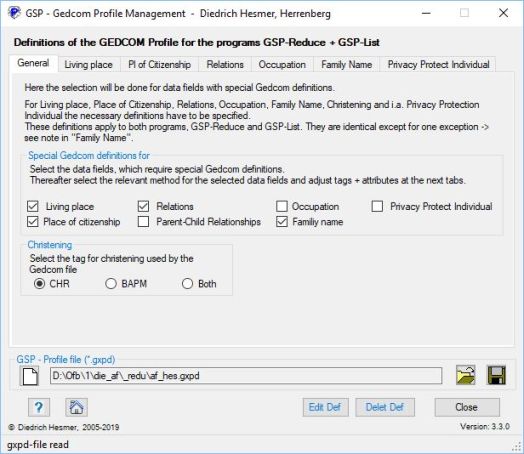GSP - Gedcom Service Programs
|
 |
Will also handle ged files according to GEDCOM 7 specification
To simplify and support the handling of Gedcom files following
"Service Programs" were developed:
User Guides for these programs are available at the Download area.
All the programs listed above (except Start Center) can be called up with command line options and can therefore be used in scripts. The "BatchRun" program listed under "GSP/OFB Utility" and included in the GSP package can also be used for this task.
These programs are available as part of the "OFB Program package" as well as separate "Gedcom Service Program package". Both packages also contain the utility programs "BatchRun" and "GedShow".
For special situations there are in addition "GSP - Special Programs", which are not included in above package, but only working with those together.
System Requirements
|

|
The "Gedcom Service Programs" should run on all Windows PC's from Win 7 and higher. The programs are also running on Mac PC's with the new Mac OS that
allows to boot the Mac in Windows.
The program has been written using "Microsoft Visual Studio 2026" ofb-setup.exe  12.25.
It is required, that the system software
12.25.
It is required, that the system software
- "Microsoft .NET Framework" Version 4.8 or higher for Win 7/8/10/11
must be installed on the users PC, before the GSP can be installed. This will be checked during
installation by the setup program. In case this software is
missing the installation aborts with an appropriate message.
The "Framework" has to be installed manually before restarting the GSP setup.
The software may be downloaded and installed by the Windows Update Function.
Alternatively it may be downloaded by the following link
"Microsoft .NET Framework 4.8"  for
free from the Microsoft download Center. After download install it by double click on the filename.
for
free from the Microsoft download Center. After download install it by double click on the filename.
Installation & Update
|

|
This is a package of programs, packed into an installation file, including
- the GSP - Start Center
- the 8 Gedcom Service Programs
- the Utility program "GedShow"
- and all further required files
General Remark
MS "Vista/Win7/8/10" Operating system handles the access rights to the Programm folder "C:\Program Files\..." more restrictive than "XP" and all previous systems. Only "administrators" have the right to write to the program folders. With this setup as Data folder for "XP" the folder "C:\Documents and Settings\[YourName]\ApplicationData\GedcomSerPro\" and for "Vista/Win7/8/10" the folder "C:\User\[YourName]\AppData\Roaming\GedcomSerPro\" (or a similar one) will be created. To this folder all ini files and license files will be written by the programs. To this folder the user guides have to be copied by the Gedcom Start Center.
In case you are not working as "Administrator", you should use as Program folder e.g. the folder "C:\GedcomSerPro" or any other folder, but never "C:\Program Files\...". You also may do this as administrator. In this case no separate Data folder will be created, but the Program folder will be used as Data folder.
The actual path information of the folders will be listed in a window after pushing the "Info" at the right top of the Gedcom Start Center.
Installation
|

|
Note: In case the OFB package is already installed, do NOT install this GSP package on top. The OFB package includes all these programs.
The required steps for installation are:
- Download the installation file "gsp-setup.exe" from the
Download area to any folder
- From this folder start the file "gsp-setup.exe".
- The setup will check, if all requirements (see above) are met.
Are all requirements met, first the language selection
screen to define the language to be installed,
then the welcome screen of the setup
assistant shows up to guide the further installation.
- Setup checks if you have the rights of an administrator. As administrator the installation folder
"C:\Program Files\GedcomSerPro" will be pre selected, as normal user "C:\GedcomSerPro" will be preselected (a normal user has no rights to write to "C:\Program Files\...".
- A choose component screen allows the selection of following groups:
- all programs and all required graphic and the 2 language files (ged-en.lng, ged-de.lng) will always be
installed on the PC, the graphic files in the subdirectory "\img"
and the language files in "\lng"
- Desktop icons for "GSP-Start"
- Quick launch icons for "GSP-Start"
It is recommended to select all components.
- Shortcut for all programs installed will be created in the
program menu.
- A link between the individual definition files (*.g?sd) and their associated GSP-programs will be created.
At the end of installation the Gedcom Start Center should be started.
The selected installation language will also be the language
of the programs. By clicking "Info" (top right) the actual path information will be shown.
Note: Should under "Vista/Win7/8/10" the Start center does not start or other failures should show up and the installation folder is "C:\Program Files\...", you most likely don't have administration rights. In this case de-install the Service programs and install it again, but to folder "C:\GedcomSerPro" or any other folder, but not "C:\Program Files\...".
Now the User Guides should be loaded by the "Update" function of the "Start center" from the server to your PC to be available when pushing the "Help" button of the programs. Prerequisite is to link the pdf-files to a pdf-reader.
USB Stick Installation
|

|
To install all Service Programs on an USB stick
start the Gedcom Start Center and push "USB Transfer". This
copies all program- and data-files (optional incl. the license
file "ged.lic") from the PC to any folder of the stick.
The programs may be executed, if all system requirements for the
programs are met on the PC connected to the USB stick.
Update
|

|
An update from the current to a new version can be done automated by the start center button "Update". A manual update follows the
installation procedure and the old files will be replaced by the new ones.
Thereafter all functions are available again, including the
newest update.
 The Gedcom Start Center (GSP-Start.exe) allows the start of all Gedcom service programs
from a central point. Also from here the license can be activated, an automated update started, the User Guides downloaded and moved to the correct folder, the language defined and the programs and related files installed to an USB stick. In case of installed "GSP Special programs" or "GSP/OPF Utility programs", these also can be started.
The Gedcom Start Center (GSP-Start.exe) allows the start of all Gedcom service programs
from a central point. Also from here the license can be activated, an automated update started, the User Guides downloaded and moved to the correct folder, the language defined and the programs and related files installed to an USB stick. In case of installed "GSP Special programs" or "GSP/OPF Utility programs", these also can be started.
See the GSP user guide 1 for further details.
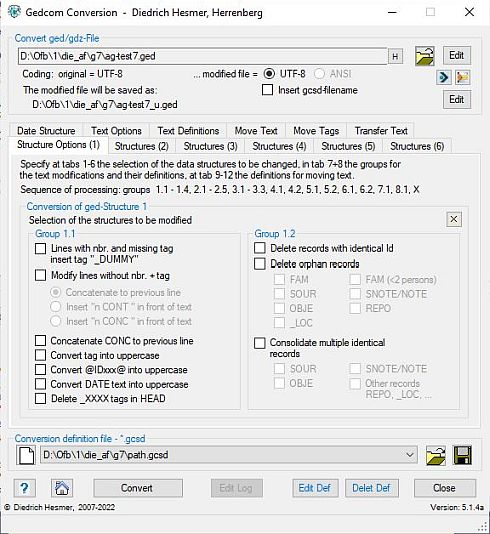
Gedcom files are not always setup according to the specifications. Gedcom files, created by various genealogy programs, using the same data, differ in some cases quite considerably. To improve this situation this program allows the modification of erroneous text and date values, changing of Gedcom tags, correction of certain Gedcom structures and the elimination of specific lines of the ged-file. Due to the actual specifics of the Gedcom export by the genealogy programs "Brother's Keeper" and "Legacy", the program was initiated. Meanwhile additional programs have been added.
By this program Gedcom structures can be modified in a way to minimize or even eliminate data losses during exchanging ged-files between genealogy researchers using different genealogy programs.
The program (GedcomConv.exe) is used, beside the main task of the conversion, to create and manage the required definitions. 6 tabs are available and their content may be stored in definition files for later re-use.
During conversion the original file will remain unchanged. ASCII, ANSI, ANSEL and UTF-8 coded files will be handled.
See the GSP user guide 2 for further details.
Gedcom Duplicates - Search/Merge/Sync
|
|
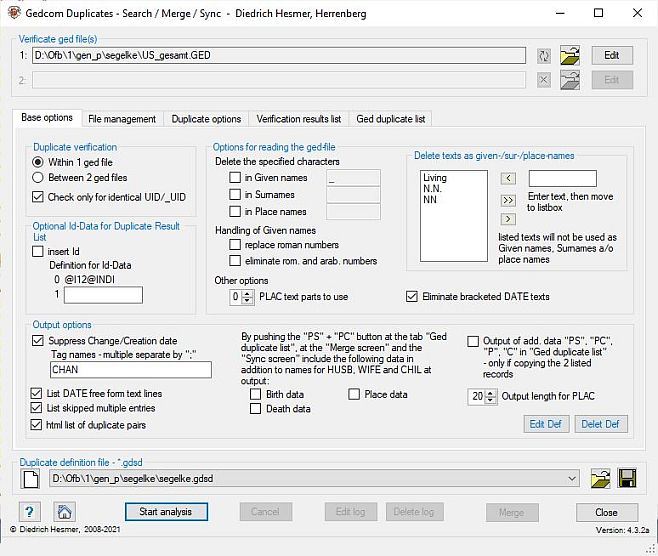 A program to verify Gedcom files for duplicate entries and for merging resp. joining of duplicate persons.
A program to verify Gedcom files for duplicate entries and for merging resp. joining of duplicate persons.
The program (GedcomDupli.exe) is used to validate the data of Gedcom files. Based on his functionality it is especially of interest for
- People digitalizing Parish registers
Collecting the data will be done separately for birth and death registers. By this program identical people can be detected for merging.
- Ancestor researchers
Gedcom files, coming from other researchers, friends or from the Internet, can be compared with personal Gedcom files to find persons already stored in the personal data base.
The "Gedcom Duplicates program" has following functions:
Verification can be done for
-
Single Gedcom files.
In this case the check may include
- Multiple occurrence of identical persons within the file (duplicates).
- In a 2nd step these may be merged to a single person.
- Any two Gedcom files.
In this case the check may include
- Multiple occurrence of identical persons in both files (duplicates).
- In a 2nd step these may be synchronized between both files.
In both cases the validity of the date values for birth, christening, death and burial according the Gedcom specification will be checked during reading of the ged file. The results will be written to screen and to a protocol/log file. During duplicate verification the content of the ged file for the each 2 people found as potential duplicate will be listed side by side to the screen for manual checking. In case of detecting failures, the data have to be corrected at the original Genealogy program.
During validation the last names, first names, as well as date and location of birth/christening and death/burial of any 2 persons will be compared. The comparison of names and location names will be performed using phonetic methods. These are "Kölner Phonetik" and an improved "Soundex" method. For date comparisons ranges of dates may be defined.
If during a manually comparison of duplicates found by the program someone discovered, that this is not a real duplicate, this decision can be stored in a file. During an additional analysis these stored pairs will no longer be counted as a duplicate.
In case a name consist of several words (e.g. "von der Crone"), the name will be split to the single words and every word phonetic coded independently and then again joined to one code. This will lead to a much higher fidelity of the verification. Names and locations containing "-" or "/" as separator (e.g. "Werdohl-Eveking" or "Frankfurt/Oder"), will be split into 2 parts, coded and compared separately.
In addition to the verification, the program allows
- a Merging of duplicate persons. In case of found duplicates within a single ged-file, these can be merged in a
 special screen. This screen is divide into 3 columns - left the "Original", right the "Duplicate", in the middle the result of the merging - and 2 rows for the persons data and the family data.
special screen. This screen is divide into 3 columns - left the "Original", right the "Duplicate", in the middle the result of the merging - and 2 rows for the persons data and the family data.
- a Synchronizing of duplicate persons. In case of found duplicates between two ged-files, these can be synchronized in a
 special screen. This screen is divide into 2 columns - left the ged-file 1, right the ged-file 2 - and 2 rows for the persons data and the family data.
special screen. This screen is divide into 2 columns - left the ged-file 1, right the ged-file 2 - and 2 rows for the persons data and the family data.
The layout of the screens for "List of validation results" and "List of duplicates" follows (enlarged by click on image):
See the GSP user guide 5 for further details.
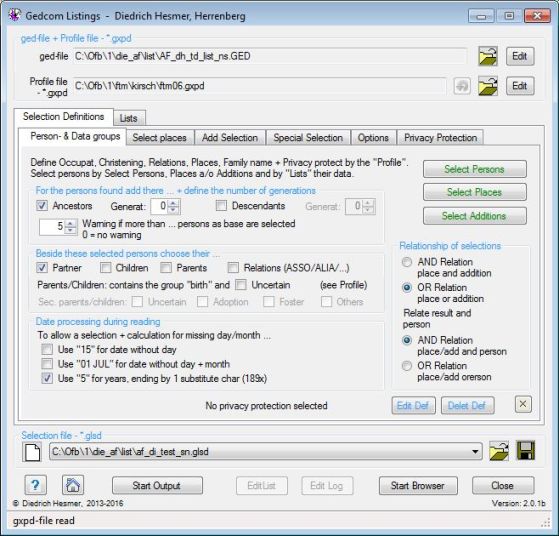
This program allows by selective extracting from any Gedcom file to build lists with the desired group of persons and the new file will have the same structure than the original file. For this a selection of persons, places and additional parameters are available. For several persons the ancestors and/or descendants may be selected. Further options allow to control the volume of the new file. Partners, children, parents, relations and media may be included at the transfer. The persons may be checked for privacy protection and the output adjusted accordingly.
For considering program specific specialties of the genealogy programs, for several selection criteria the required definitions have to be specified, e.g. which tag is used for christening - CHR or BAPM - or how living places, occupation, family name or relations are coded in the ged-file. These have to be defined by the program "GSP Gedcom Profile Management" and will be stored in a gxpd-file. The entered selection criteria will be stored in glsd-files for later re-use.
The lists contains line by line the data of the related persons. Are family data defined for output, these will be placed to the related persons (male and female). Up to 10 columns (data fields) can be defined. The lists will be created as html-files and optional as csv-files.
See the GSP user guide 6 for further details.
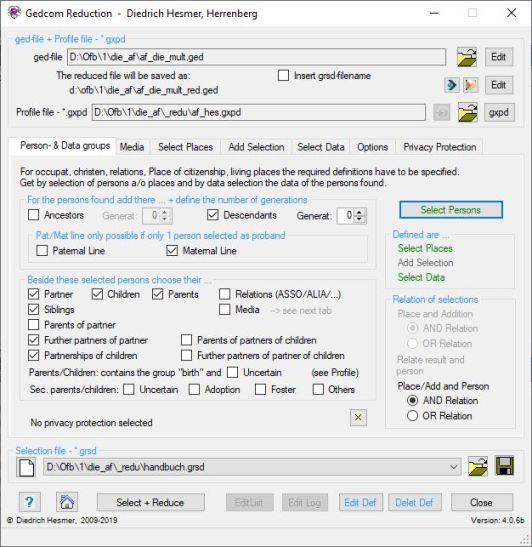 Quite often genealogy researchers are asked to exchange data of certain persons or parts of a family tree. This is not supported or only in a rudimentary form by most of the genealogy programs.
Quite often genealogy researchers are asked to exchange data of certain persons or parts of a family tree. This is not supported or only in a rudimentary form by most of the genealogy programs.
This program (GedcomRedu.exe) allows by selective extracting from any Gedcom file to build a new, reduced ged-file with the desired group of persons and the new file will have the same structure than the original file. For this a selection of persons and locations are available. For several persons the ancestors and/or descendants and their paternal/maternal lines may be selected. Further options allow to control the volume of the new file. Partners, children, parents, relations and media may be included at the transfer. For the persons to be transferred the data elements may be defined by a selection of data. In addition "Privacy Protection" options are available to eliminate persons protected by the privacy protection rules or to restrict their data.
For considering program specific specialities of the genealogy programs, for several selection criteria the required definitions have to be specified, e.g. which tag is used for christening - CHR or BAPM - or how living locations, occupation, family name or relations are coded in the ged-file. These have to be defined by the program "GSP Gedcom Profile Management" and will be stored in a gxpd-file. The entered selection criteria will be stored in grsd-files for later re-use.
If a demand exists to change the structure of the new ged-file, because the importing genealogy program only would transfer parts of the data correctly, the above described "Gedcom Conversion" program may help in most of the cases.
The original file will remain unchanged. ASCII, ANSI, ANSEL and UTF-8 coded files will be handled.
See the GSP user guide 3 for further details.
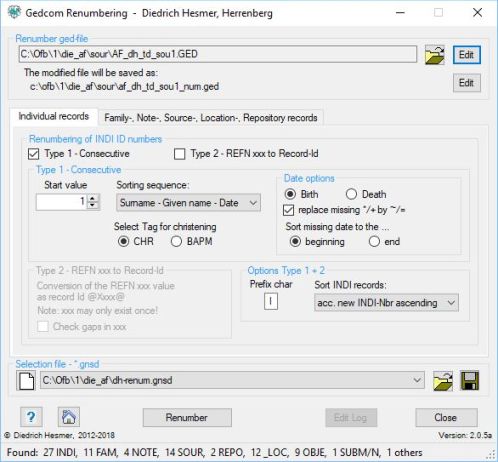
Gedcom files (ged-files) are not always continuously numbered according to the respective requirements. To improve this situation, this program has been created.
As an example the index list in FTM 2010 displays the persons only according 1 sorting criteria, e.g. surname/given name. All persons with the same name will be listed according their INDI nbr. For small data bases this is no problem, but for thousands of people the same names show up quite often and to find the correct person is not easy.
The solution: Export from FTM to a ged-file -> Renumbering -> Import the new ged-file to an empty FTM data base.
The program ("GedcomRenum.exe") allows a renumbering of all known record types
and a sorting of individuals records (INDI records) of ged-files. Various sorting options for the numbering are available:
- The sorting sequence defines how the sequence of the numbers of the records will be calculated. The sequence of the records themselves will remain unchanged. The sequence of the records not to be modified will remain unchanged as well.
- Sort INDI records defines, how the sequence of the INDI records after renumbering will be modified. The sequence of the tags within each INDI record will remain unchanged. All other records will remain unchanged as well.
During renumbering the original file will remain unchanged. ASCII, ANSI, ANSEL and UTF-8 coded files will be handled..
See the GSP user guide 7 for further details.
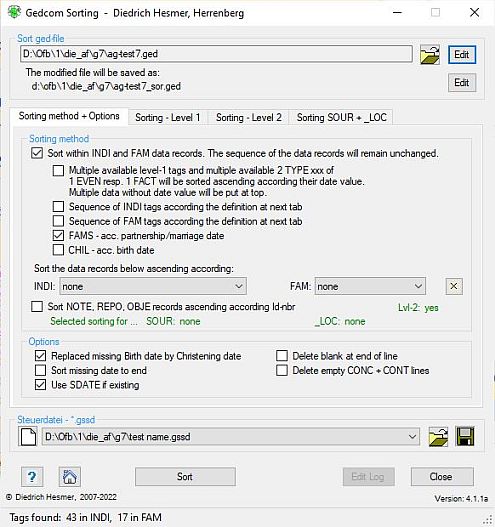
Gedcom files (ged-files) are not always sorted according to the respective requirements. To improve this situation, this program has been created.
The program ("GedcomSort.exe") allows a resorting of ged-files. 2 general methods are available:
- Sorting uf level-1 and i.a. level-2 tags within every data record.
- Sorting of multiple existing events according the dates within the INDI and FAM data records. The sequence of the data records remain unchanged. All other data records remain unchanged.
By this, identical events (e.g. occupation) are in chronological order.
- Sorting of level-1 tags of INDI and FAM records in any sequence and i.a. the level-2 tags in a fixed sequence.
- Sorting of FAMS and CHIL lines according date ascending.
By this sorting you can for certain genealogy programs create a correct output sorting for children according their birth date and for marriages according their marriage date.
- Sorting of level-1 tags of SOUR and _LOC records in a fixed sequence.
Sorting of the sequence of the data records.
- Sorting of INDI data records according Name and Birth date. The sequence of the data records will be altered. The sequence within every INDI data record remains unchanged. All other data records also remain unchanged.
- Sorting of SOUR records according the TITL tag and record nbr. and of _LOC records according the NAME tag and record nbr.
- Sorting of NOTE, REPO and OBJE records according the record nbr.
By this sorting 2 different ged-files may be compared easily by using the program "DiffMerge" resp. "WinMerge" - see "Utility programs" at the left menu - allowing to find duplicates or to simplify merging of persons.
During sorting the original file will remain unchanged. ASCII, ANSI, ANSEL and UTF-8 coded files will be handled..
See the GSP user guide 7 for further details.
Gedcom Structure Analysis
|
|
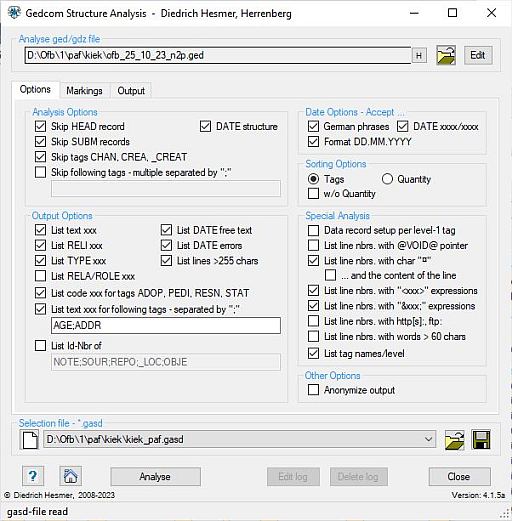
The Gedcom files created by the various Genealogy programs differ in their structure. This program ("GedcomAnaly.exe") will perform a structure analysis of the ged-file and is intended for use by those users, knowledgeable about ged-files and Gedcom tags to figure out possible errors and specifics of the Gedcom export. During analysis the level-by-level structure of the ged-file for every data record (INDI, FAM, SOUR, NOTE, ...) will be checked.
Various options allow to customize the level of details of the analysis as required, e.g. to check the conformance of all DATE lines to the Gedcom specification or to mark conspicuous or faulty tags resp. tag combinations and code values, which
do not comply to the 5.5.1 or Gedcom-L (group of 23 German speaking program authors) agreements.
See the GSP user guide 7 for further details.
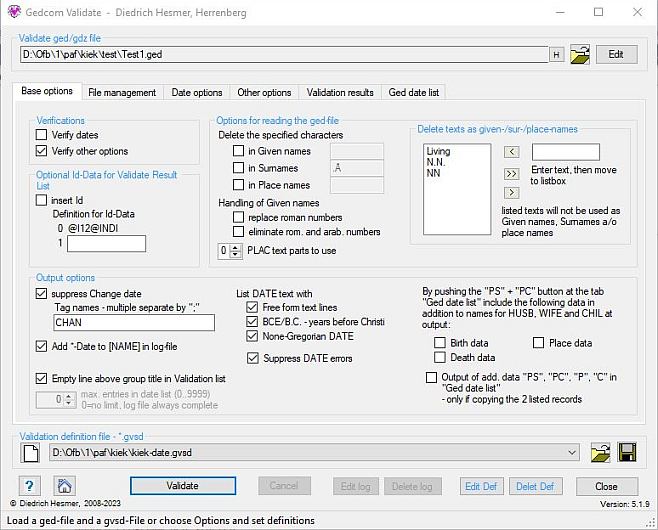 A program to verify Gedcom files for logical errors of date values and other potential peoblems.
A program to verify Gedcom files for logical errors of date values and other potential peoblems.
The validity of the date values for birth, christening, death and burial according the Gedcom specification will be checked during reading of the ged file. The results will be written to screen and to a protocol/log file. During date verification the content of the ged file for the each 2 affected people will be listed side by side to the screen for manual checking. In case of detecting failures, the data have to be corrected at the original Genealogy program.
During validation following capabilities are available:
- Date values
During validation of logical errors of date data 8 fix comparisons (e.g. birth after death resp. marriage) are available. Here the date values will be compared 1:1. A second group of date comparisons using a flexible selection of ranges in months or years (e.g. birth of child after x years of birth of mother) are available.
This also checks, if a witness/godfather/... has majority and is still alive at the date of an event.
In addition date ranges may be checked for birth, christening, death and burial and missing dates may be found.
- Potential problems
About 25 additional checks, as e.g. multiple tags, missing tags, correct HUSB/WIFE/CHIL tags, missing given names and surnames, for the gender the erroneous swap of the gender from husband/wife and mother/father can be performed.
The layout of the screens for "Date Options", "List of validation results" and "Date list" follows (enlarged by click on image):
See the GSP user guide 4 for further details.
GSP Gedcom Profile Management
|
|
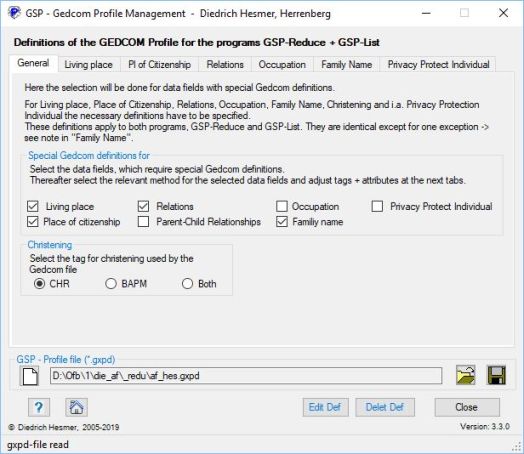
The program (GSP-GedcomProfil.exe) is used to create and manage the
different Gedcom profiles and the related profile files (gxpd-files) of the
GSP Listing and GSP Reduction. These Profile files are storing the rules for the transition of the
genealogical data of the ged-files to the 2 programs. During importing of the
ged-file by the programs the data will be interpreted and transferred
accordingly. Without such profile files the programs can't process the genealogy
data.
See the GSP User Guide 1 for further details.
The GEDCOM subject is a complex item. Therefore a base knowledge to a
certain extent is required to use the program.
© 2005-2026, Diedrich Hesmer, Herrenberg (DE) - last update
All brand marks are
trademarks or registered trademarks of their respective
owners.



 12.25.
It is required, that the system software
12.25.
It is required, that the system software
![]() for
free from the Microsoft download Center. After download install it by double click on the filename.
for
free from the Microsoft download Center. After download install it by double click on the filename.